Case Edit
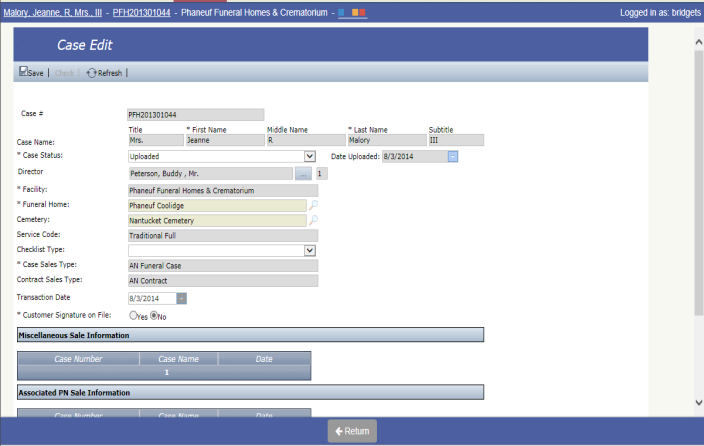
Overview
The Case Edit screen shows an overview of the key details of the Case, such as: Case Number, Case Name, Case Status, Director, Facility, etc.
When a Case and Contract are complete, you can upload the Contract from the Case Edit screen by setting the Case Status to Ready for Upload.
You can also Reopen and Cancel a contract from this screen.
Note: If the user wants to add a contract to a "Closed" case, they will be required to reopen the contract from the Case Edit screen. For a Case, in which the Case Status = Closed, if the user attempts to navigate to the Contract or Contact summary screens, the following hard warning message will be displayed and the user will be navigated to the Dashboard Screen: "Alert: Current Case Status does not allow for contract creation. Returning you to the dashboard. OK".