DC Recipient
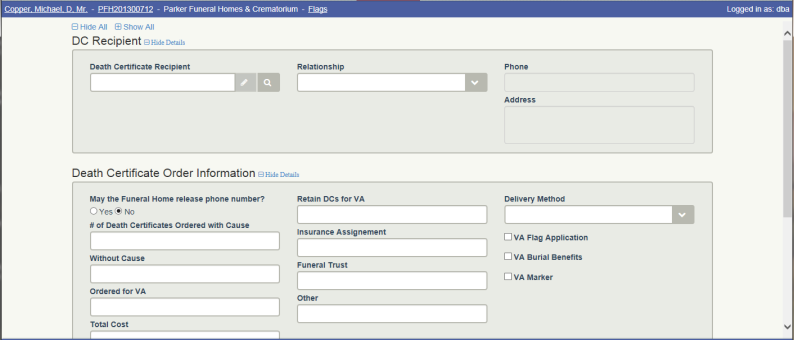
Overview
The DC (Death Certificate) Recipient screen allows you to enter detailed information regarding the DC Recipient and DC Ordering. Unlike the Death Certificate screen, the DC Recipient screen is NOT state specific; the fields on screen are static and relate to death certificates for any state.
The DC Recipient screen can be accessed from the Menu bar by navigating to Cases > Vital Statistics > DC Recipient .
Workflow
To add a new DC Recipient :
- Navigate to the Cases – DC Recipient screen
- Search for or add a new name using the Death Certificate Recipient field
- Select a Relationship (as the Recipient relates to the decedent)
- Add any DC Order information desired (not required)
- Click Save
Important Notes:
- The DC Recipient will automatically be added to the Case Person Edit screen as a case person after a save is done on the DC Recipient screen.
- The DC Recipient screen is available for both At Need and Pre Need cases.