Removing the Service Date Requirement validation for Case Uploads
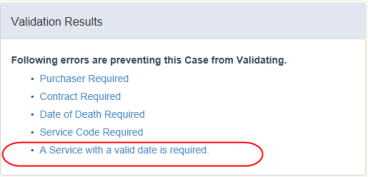
Overview
During Case Validation the Service and Service Date is set to be required by default for all At Need funeral cases. The requirement of Service Date is OPTIONAL and can be configured to be required or not.To use this enhancement, setup is required, contact Customer Service if you're interested in this feature.
Workflow
Cases can be validated, uploaded and posted from two locations in MIS Professional:
- Case Validation Summary screen
- Case Edit screen
Case Validation Summary Screen
- Enter a New Case (AN).
- Complete the contract.
- Navigate to the Case Validation Summary screen. The system will validate the data on the case that is required for upload
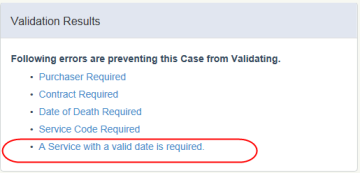
- If this feature has Not been configured, A service Will be required.
- When the configuration flag is set to YES, a service with a valid date is required; the system will alert the user of the error.
- The user must add a service with a validate date:
- Click the message, which is a hyperlink to the Services screen
- Add a service and date before the system will validate the case for upload.
- When the configuration flag is set to YES, a service with a valid date is required; the system will alert the user of the error.
- If this feature Has been configured, a service with a valid date is NOT required,
- When the configuration flag is set to NO, a service with a valid date is NOT required,
- The system will NOT alert the user of the error.
- The case can be validated and uploaded without a Service and Service Date.
Case Edit Screen
- Enter a New Case (AN).
- Complete the contract.
- Navigate to the Case Edit Screen.
- Set the Case Status to “Ready for Review” or “Ready for Upload”; the system will validate the data on the case for upload.
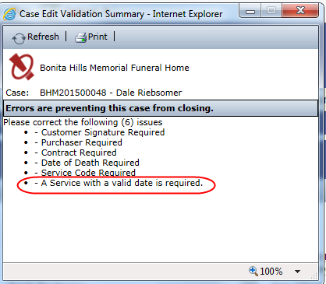
- If this feature has Not been configured, A service Will be required.
- When the flag is set to YES, a service with a valid date is required; the system will alert the user of the error.
- The user must add a service with a validate date by navigating to the Services screen and adding a service and date.
- If this feature Has been configured, a service with a valid date is NOT required
- When the flag is set to NO, a service with a valid date is NOT required
- The system will NOT alert the user of the error.
- The case can be validated and uploaded without a Service and Service Date.