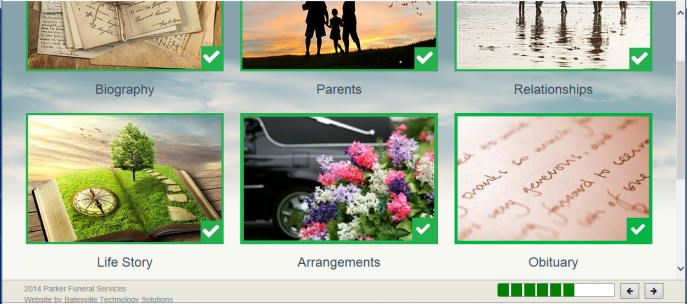Family Arrangement Planner Obituary Screen
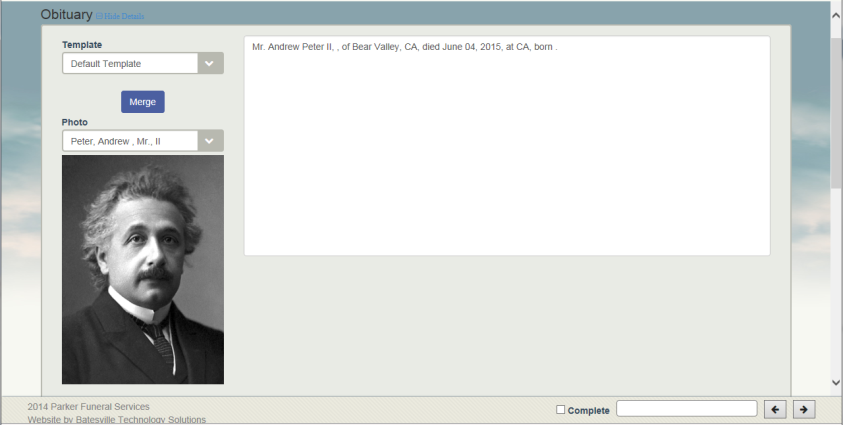
Overview
The Family Arrangement Planner Obituary screen is used during the arrangement meeting with the family to write the obituary for the decedent.
This screen is accessed by one of the following methods:
- Clicking the Obituary image on the Family Arrangement Planner Menu screen
- Clicking the > button on the Family Arrangement Planner Arrangements screen
- Clicking the < button on the Family Arrangement Planner Vital Statistics screen
Information captured on this screen updates the Obituary and the Imaging screens for the case you are working with. It also captures information for Memorial Information and Newspaper details.
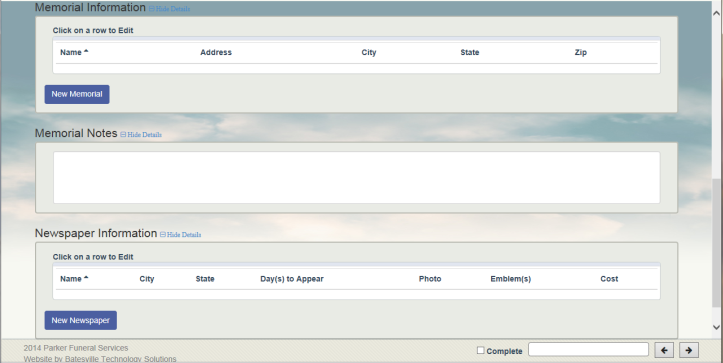
Survived By and Preceded By
You can create lists of “Survivors” and “Preceded in Death” people on the obituary screen from names entered on the Case Person and Relationships screen. This can be done by clicking the "Append Survivor List" and "Append Preceded List" buttons on the Family Arrangement Planner Obituary screen. These fields are also accessible on the Obituary screen. Please refer to the Obituary help topic for more details regarding this feature.
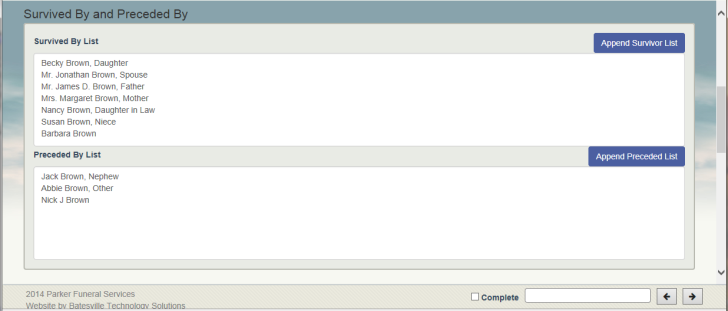
When you have completed the information on this screen, you can click the “Complete” field on the footer. Doing so will place a green rectangle with a check mark around the obituary image on the Family Arrangement Planner Menu screen and will add a square to the progress meter.