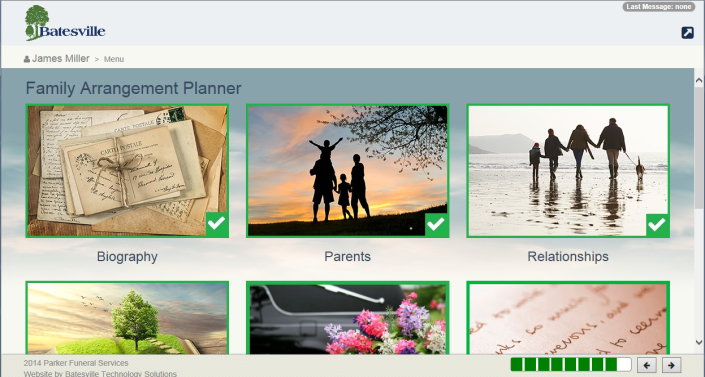Family Arrangement Planner Menu Screen
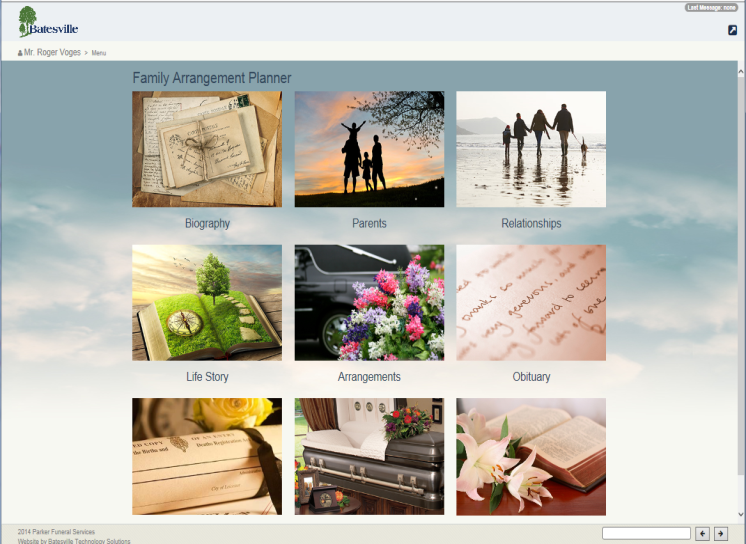
Overview
The Family Arrangement Planner Menu screen is used during the arrangement meeting with the family.
The FAP Menu screen is accessed by one of the following methods:
- Clicking the BEGIN button on the Family Arrangement Planner Introduction screen
- Clicking the > button on the Family Arrangement Planner Introduction screen
- Clicking the < button on the Family Arrangement Planner Biography screen
- Clicking the decedent name text on any Family Arrangement Planner screens
This screen will has 8 to 9 images. These images are hyperlinks to the various screens used during the arrangement meeting:
- Biography Screen
- Parents Screen
- Relationships Screen
- Life Story Screen
- Arrangements Screen
- Obituary Screen
- Vital Statistics Screen
- Memorial Products: This is the Meaningful Selections Portal (this image will appear if Meaningful Selections by Batesville is used)
- Summary screen
If the screen is marked as complete, a green border and check will appear around it. The progress meter in the footer will indicate the number of screens completed, as shown in the figure below.