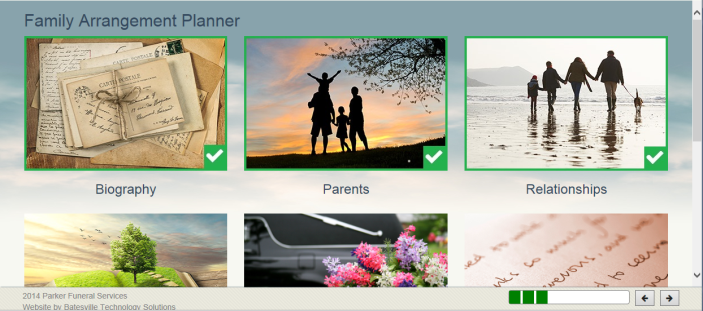Family Arrangement Planner Relationships Screen
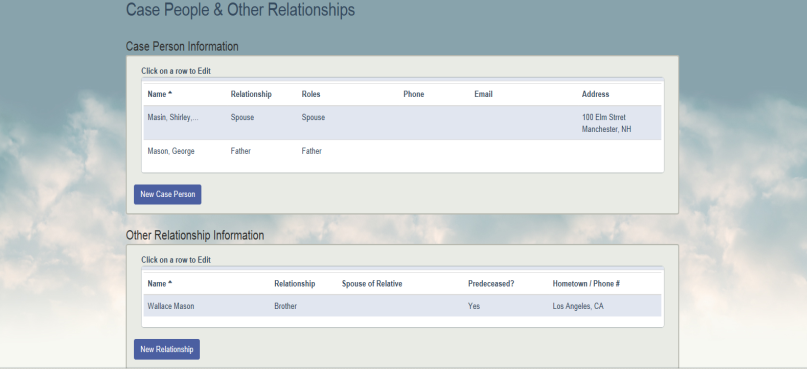
Overview
The Family Arrangement Planner Relationships screen is used during the arrangement meeting with the family to capture information about the decedent’s relatives and friends.
This screen is accessed by one of the following methods:
- Clicking the Relationships image on the Family Arrangement Planner Menu screen
- Clicking the > button on the Family Arrangement Planner Parents screen
- Clicking the < button on the Family Arrangement Planner Life Story screen
Information captured on this screen updates the Death Certificate screen and the Case People & Relationships screen for the case you're working with.
The Case Person section of the screen is used to record people that are important to the case, such as the “Purchaser” and “Next of Kin”. People you record in this section of the screen are added to the names database.
Important Note: When you add a case person name using this screen, you do NOT have the opportunity to search to see if the name already exists in the database as you would if you were to add it using the Case People & Relationships screen or the Death Certificate screen. The reason for this difference in functionality is that this is a family-facing screen. Since the Name Search exposes personal information for other names in the database, it was omitted from this screen as you would not want the family to see the names of other people in the community that reside in your database
The "Other Relationship" section of the screen is used to record people that play a less important role on the case. Names entered here are NOT added to the names database. You might use this section of the screen to record deceased or out-of-town relatives and friends
When you have completed the information on this screen, you can click the “Complete” field on the footer. Doing so will place a green rectangle with a check mark around the relationships image on the Family Arrangement Planner Menu screen and will add a square to the progress meter.